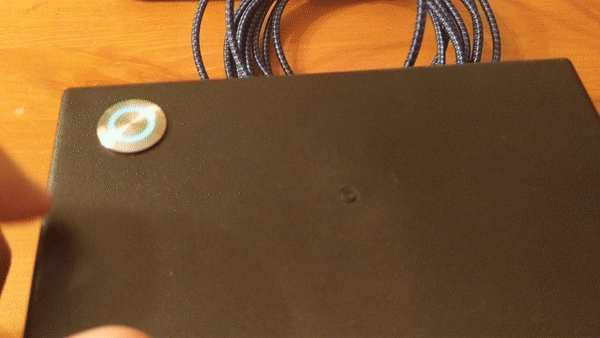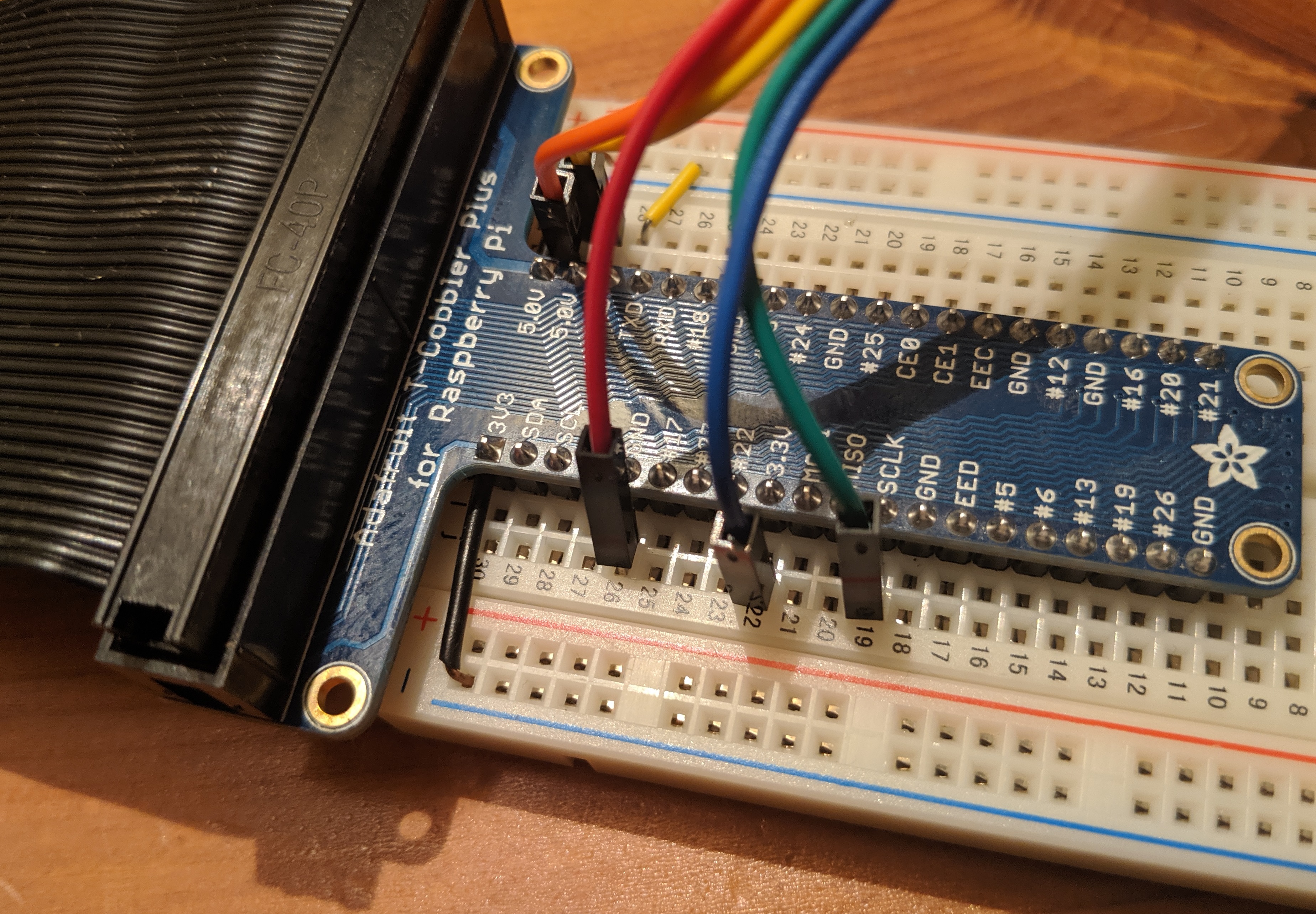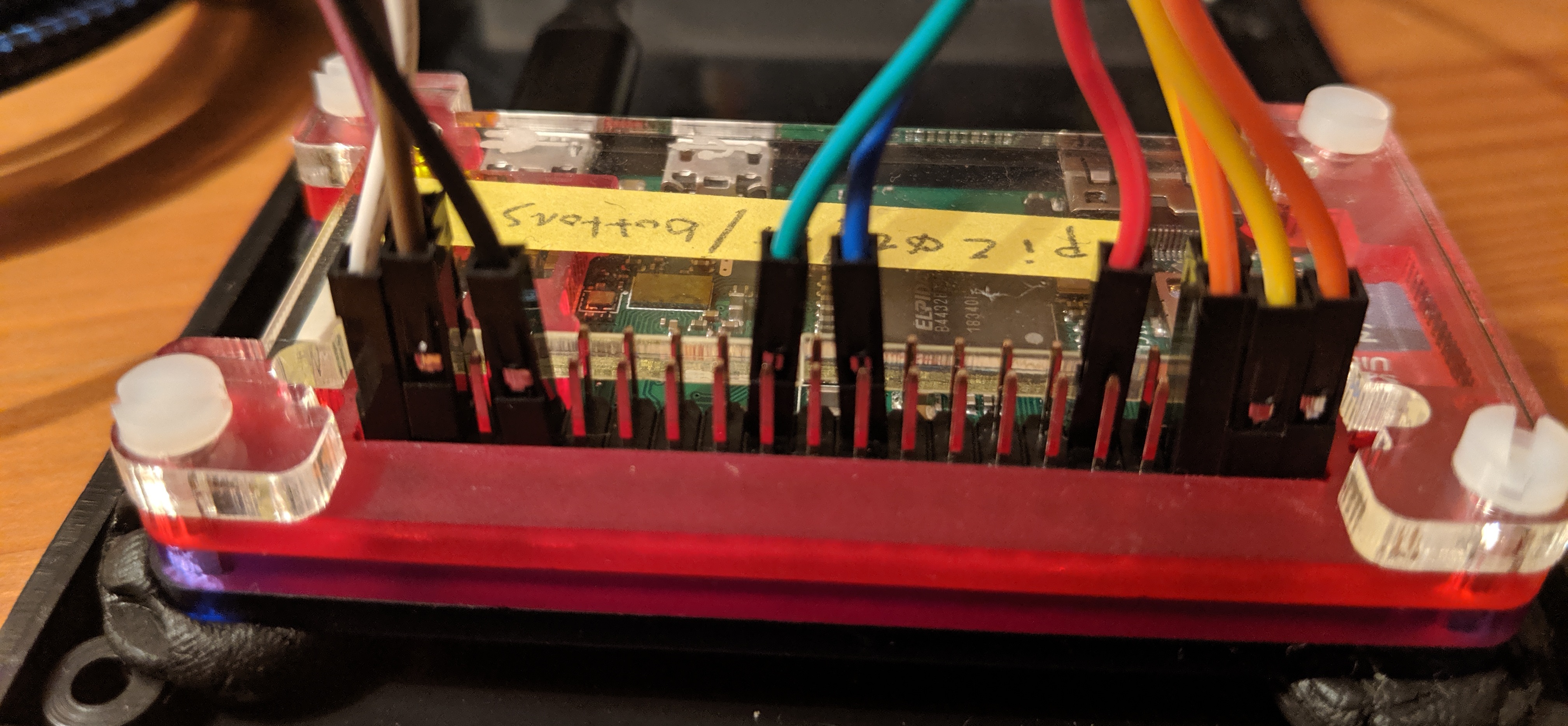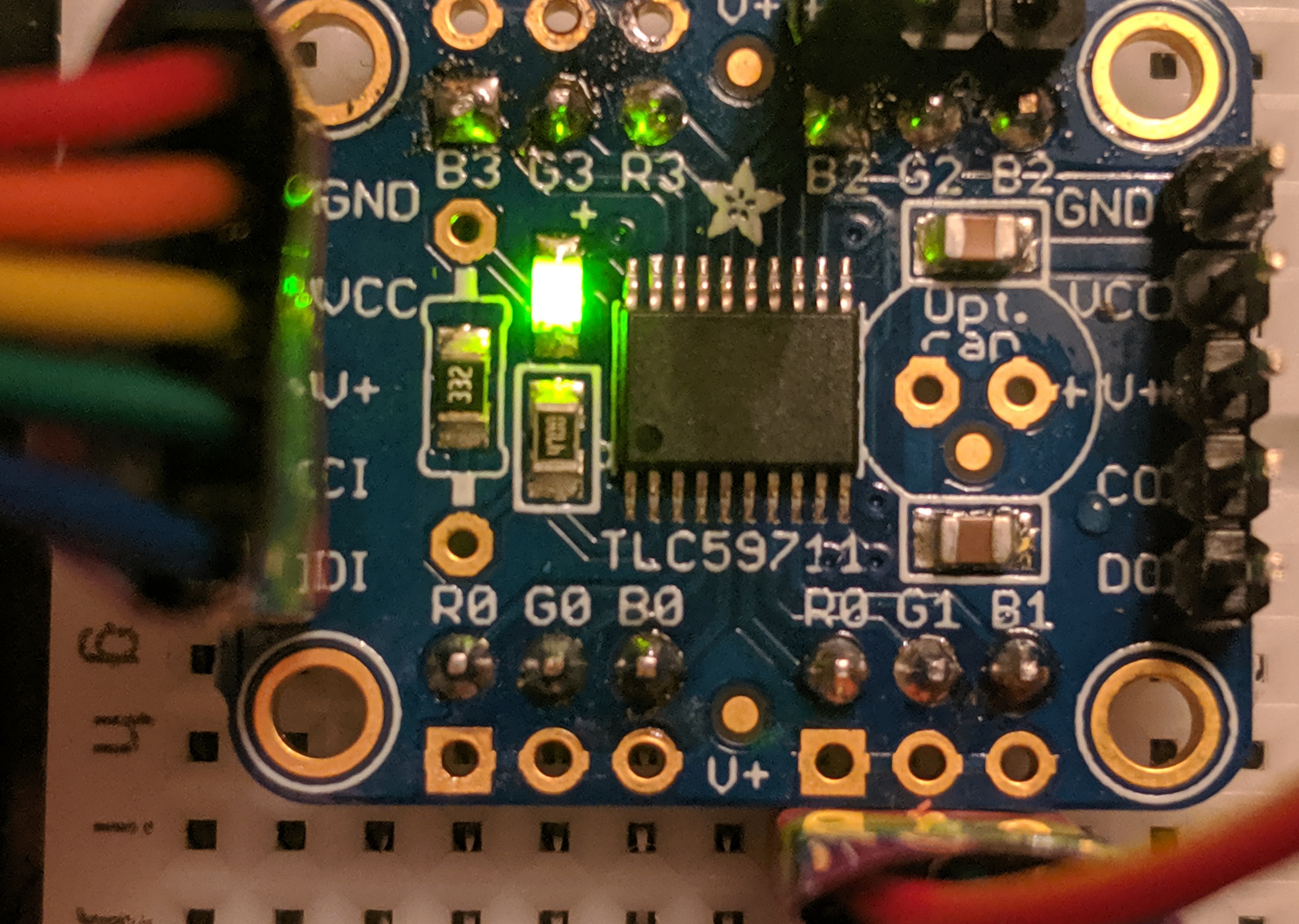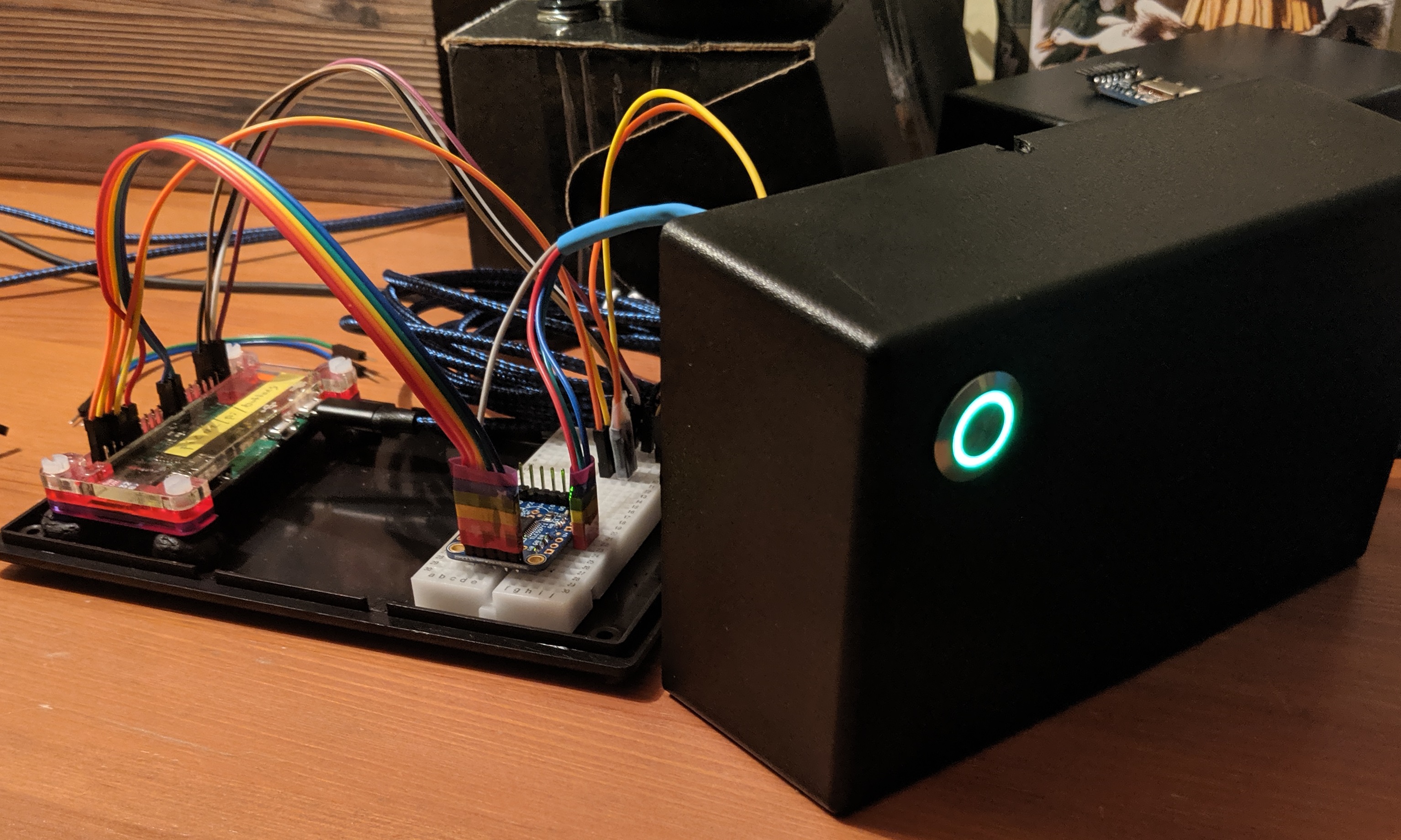Pi Project Status Report Day 7
This weekend I focused on getting the GB LED in my power button to work. I needed to use an SPI PWM board from Adafruit to control the LED. You can see it working above. When the device is on, the light is green. Hold the button down for 5 seconds and it turns purple, signaling that when you release it the device will power down. When it powers down the light turns (and stays) red.
I have detailed instructions on using the PWM with a Raspberry Pi. A couple of highlights (mistakes) that didn’t make it into the post are worth noting here.
First off, I didn’t do a great job soldering the header pins to the board. I had too much solder on some of the pins, which resulted in a sphere on the end of the board that didn’t make enough contact to keep the pin firmly attached. Which is to say the pins fell out. Next, I realized that I had soldered the header on to the output side of the board, not the input, meaning that it was ready for me to daisy chain on another board… but that I couldn’t use the current board without soldering the other side on. A textbook case of Murphy’s Law.
All of these soldering mistakes meant it was time to break out the soldering iron and fix my mistakes. I resoldered the bad pins, and added another header to the CORRECT side of the board. While I was there I added a male header to expose the voltage pinouts. One convenient mistake I had made weeks ago was soldering a female jumper wire to the voltage pin on my power LED. With the new male header on the board, it was easy to wire this up.
Speaking of wiring, I used some rainbow tape to on the red, green, and blue jumpers coming from the power LED to keep them organized, and then plugged them into my breadboard, connecting them to the PWM board. From there, wiring up the Pi to the board was pretty simple. I used some more rainbow tape to keep those wires in order and make it easy for me to connect and disconnect the board entirely.
Next it was time to dip into Python to integrate the LED to my existing volume controller app. The code can be found in my Day 7 pull request. The majority of went into a dedicated RgbLed class. It doesn’t expose a lot of the features, but enough for now.
Pictures
Here it is fully wired and turned on with the lid off