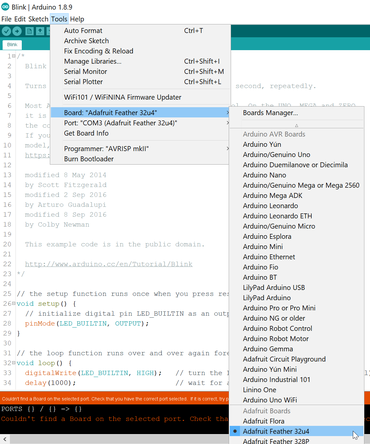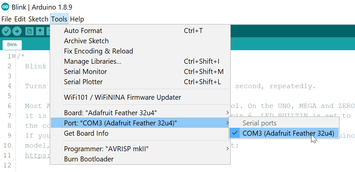Getting Back Into Arduino
It’s been a while since I’ve worked on my Arduino project to create a Bluetooth keyboard. In that time I have been using my keyboard a little bit, but it needs some work, ranging from small tweaks to major overhauls. This post is to remind me how to do the small tweaks. Some of it will be very specific to my current setup.
The first thing I’m remembering, and this sounds really dumb but I had to
relearn it, was that the Arduino needs to be on. I had assumed that merely
plugging it into my laptop would have been enough, but nope. Fully powered on.
Check. ✔
Now that the board is on, we can verify all of the settings in Arduino IDE,
including making sure the correct board is selected and the correct com port is
being used. For my setup Adafruit Feather 32u4 and COM3 are the expected
values.
Select Board
Select COM Port
Now that the board is connected, to view debug output while it’s running you
can open up the Serial Monitor with Ctrl-Shift-M.
My board has an guid of d7:63:b2:85:c4:24