Introducing Coolwhip
CoolWhip is a NuGet package aimed at making and deploying other NuGet packages easier. With CoolWhip, creating a Release in GitHub automatically pushes that release to NuGet.
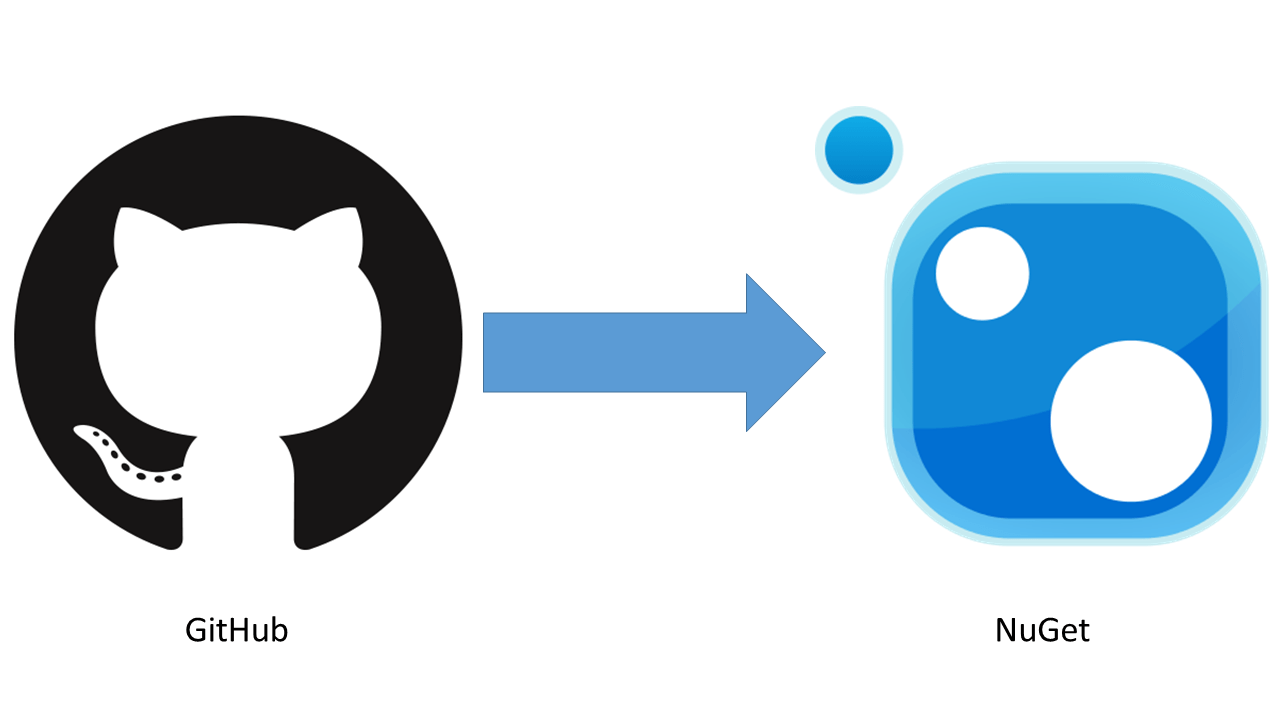
Once you’ve installed CoolWhip into your project it will create a nuspec file and AppVeyor configuration file. These will work together to package your project and automatically upload it to NuGet.org.
Once setup, all you need to do to update your package on NuGet.org is create a release in GitHub. CoolWhip will pull the version information directly from the release name and kick off a build in AppVeryor. You have complete control over versioning your application.
To configure CoolWhip you need to
- Connect AppVeyor to your GitHub repo
- Install the NuGet package
>Install-Package CoolWhip - Update the generated nuspec file with your project’s information
- Add your authorization tokens to the AppVeyor.yml file
- Save/commit your changes
Once this is set up, all you’ll need to do in order to release (or update) your package on NuGet is create a GitHub release with the version number.
There is full step by step documentation in the wiki.
Happy Coding.
this post was originally on the MasterDevs Blog