Useful software
Categories
Console Utilities
Clink
You ever wish CMD in windows didn’t suck so hard? So did Martin Ridgers, but unlike you, he did something about it. Among a whole host of other features, Clink allows you to paste into a CMD window using CTRL-V and saves command history between sessions. Mixed with cmder and ConEmu to make an amazing console experience in windows.
Features:
- Bash like command line
- Colorized command prompt with git information
cmder
The best console for Windows. Period. cmder gives you proper mouse support, the ability to click hyperlinks in console output, tabbed consoles, a more customizable UI, and on and on.
This is a must have.
Better together: clink, conEmu
conEmu
ConEmu is not a felonious Australian bird, it’s a console emulator. It’s like cmd (the Windows command line) the same way a Ferrari is like a busted up old Pinto. Sure , technically, they are both cars and will both (probably) get you where you’re going. But with one you’ll actually enjoy the ride and not want to pull over to the side of the road and abandon the goal just to get away from this god awful experience.
gnuWin
All of the GNU commands you could ever want from linux recompiled for Windows. This isn’t some fake environment like Cygwin that pretends you’re using Linux. This puts all the commands you know and love but in your standard terminal.
Installation is simple. Just drop a bunch of .exe’s into a folder and add that folder to your path. Done. You want to remove it? Delete the folder.
If you really want to run real Linux programs on Windows check out Ubuntu on Windows.
tail
The classic Unix utility, tail will print out the last lines of a text file to standard out. I’ve found getting a good version of tail on windows is much harder than I’d expect. At one point I finally found a version I liked, but I have no idea where it came from. I just jammed it into my OneDrive folder and moved on with my life.
This version can
- tail multiple files at once
- correctly follow a file (
tail -f). The GNUWin32 version for Windows doesn’t do this correctly.
The remaining feature that I really want is the ability to press enter while tailing and having the newlines show up in the console output. This may be more of a console issue than an issue with tail itself.
Development Tools
Dependency Walker
The first step in getting out of DLL hell is to figure out how you got there in the first place. Dependency Walker tracks down DLL dependencies.
Fiddler
When I pretend I’m a web developer, Fiddler is a great tool. Let’s you watch your HTTP traffic and send out custom requests (to test that awesome new web service you’re writing).
Genymotion
The Genymotion Android emulator is much easier to install and use than the standard Google emulator. Among other nice features, it is simply much faster.
I haven’t been able to compare it against the emulator that ships with Visual Studio.
MongoDB
Mongo is a popular document database with a JSON based interface.
scriptcs
Use C# as a scripting engine.
I mostlty used this as a REPL for C#, testing small snippets of code to see if they worked just right. A common case would be when I need to find the correct format string for a date.
Since the C# Interactive Window became available in Visual Studio 2015, I’ve found myself using that instead.
SourceTree
Atlassian’s free GUI client for Git. It’s pretty easy to use and intuitive. It’s a good compliment to the command line. In general I find it useful to use both a GUI and the Git command line. There are some things that are just easier in one or the other.
I’ve stopped using this as much since Visual Studio started including Git tooling in the IDE.
WinMerge
WinMerge is a fast and easy to use file and folder diffing tool. Lots of hotkeys and easy to use navigation. It gets the job done.
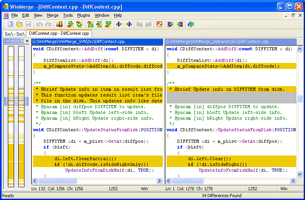
Media
Calibre
Like iTunes for your eBooks. But without all the DRM. Calibre lets you convert between all sorts of file formats, including Word (.docx) and PDF. Once converted, use Calibre to move the files to your device.
Media Player Classic
My favorite video player for Windows. It plays pretty much anything without any troubles. It’s not fancy, but it just works.
Paint.NET
Freer than PhotoShop and easier to use than GIMP, Paint.NET hits that sweet spot between features and complexity.
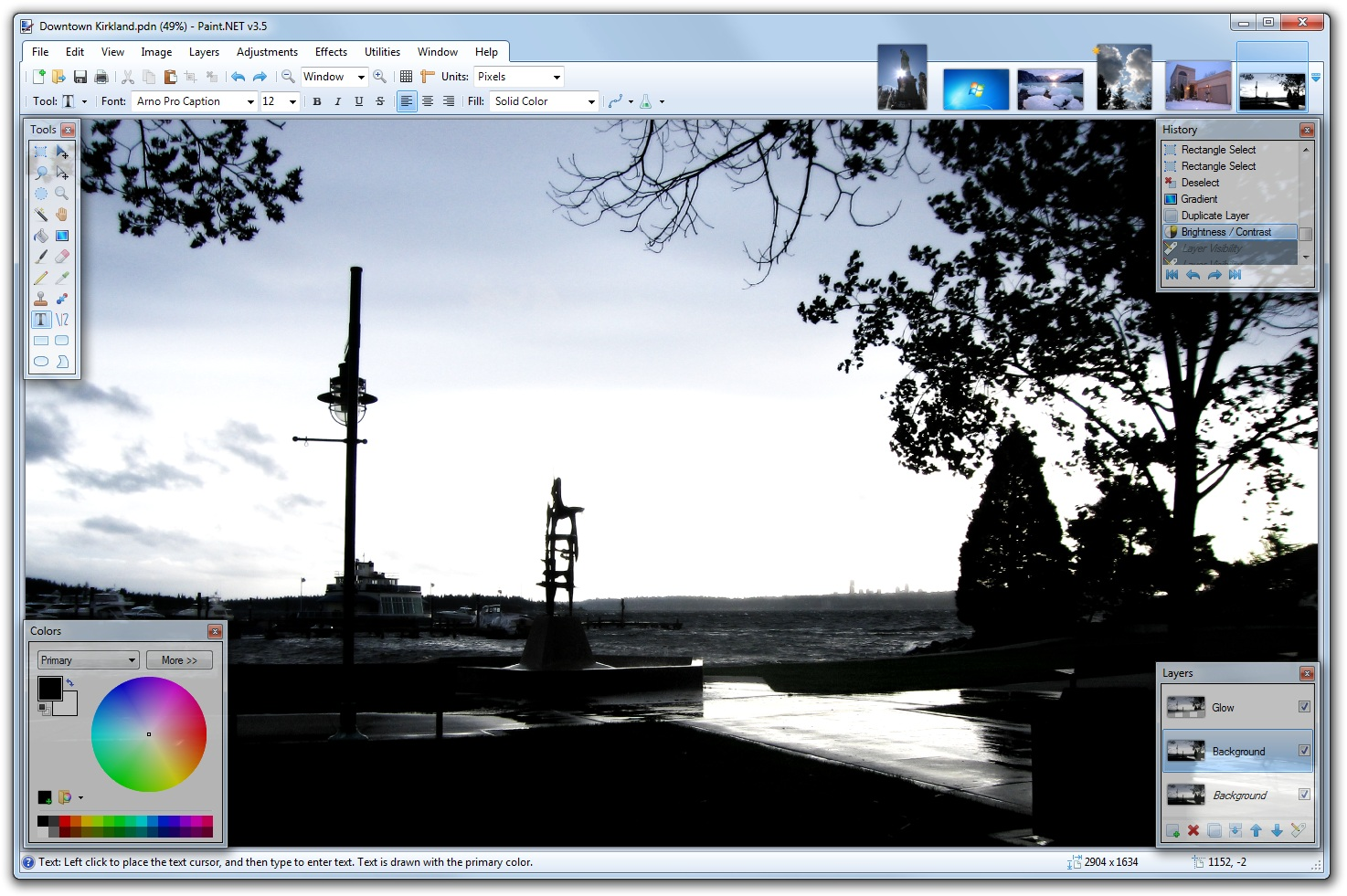
Spotify
Subscription based music that plays anywhere. They provide rotating curated playlists for when you don’t want to be responsible for what you’re listening to. Kind of like the radio but with more control.
In a typical week I’ll listen to Spotify on all of these platforms:
- Mobile
- Desktop
- Sonos
- Alexa
Trillian
Trillian is a multi-service chat client. Settings and chat history are both stored in the cloud, making configuring a new client an ease. It was one of the first clients to have tabbed interface and spellcheck.
I’ve stopped using this chat client since I’ve moved the majority of my communications to Slack.
VLC
Possibly the most popular media player, although I rarely ever use it. Instead I prefer Media Player Classic.
Productivity
Chrome
My web browser of choice. Not much else to say here.
Greenshot
Simple and free screenshot tool. Binds to PrtScn so you don’t even have to
remember that you’re using it. By default it will let you select the region
of the screen to capture (instead of just capturing everything). Once captured
you are asked what you want to do:
- Copy to the clipboard (a perenial favorite)
- Open it in the greenshot image editor (more full featured than you’d expect)
- Open it in your prefered image editor
- Upload to Imgur
- Emai, print, open it in Office, etc
You even have a whole host of other ways to capture
- A selection (my default)
- The entire screen
- A specific window
- The same region as before (this is great if you want to capture a sequence of images)
KeePass
KeePass stores all of your passwords in an encrypted file. The file can be shared with yourself across computers or with coworkers via Dropbox, OneDrive, or any other type of file share.
More importantly than keeping your passwords safe from other people, KeePass will keep them safe from you. You can automatically copy/paste username and passwords into prompts so you never even have to see your password. It also generates completely random passwords for you so you won’t even know the password in the first place.
All you have to remember is your master password.
Markdown Pad 2
One of the best markdown editors I’ve used… when it works. After reinstalling it on my work machine, it stopped rendering markdown. But other than that, this tool is a champ. Fast editing in a split pane. Type in to the left side and it’s rendered out on the right. It even supports GitHub flavored markdown, so you knwo just how your README’s and project wiki entries will render.
Despite the issues, I’ve gladly shelled out money and use the licensed version of this app.
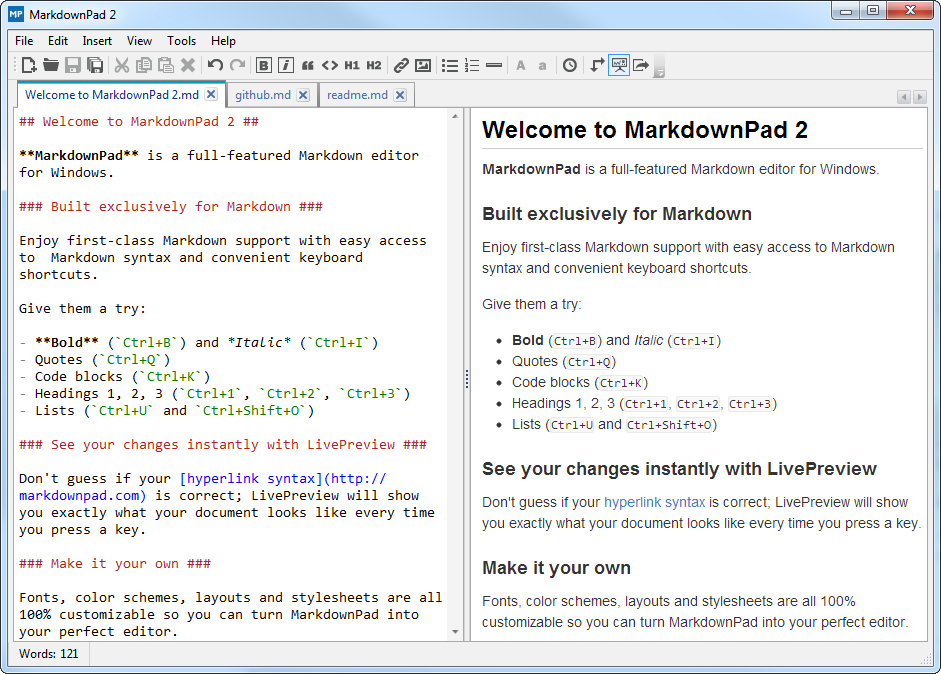
Open Live Writer
A simple to use Word-like editor for your blog. Works great with Wordpress blogs. It makes inserting and uploading photos a breeze.
This is a port from the older Windows Live Writer.
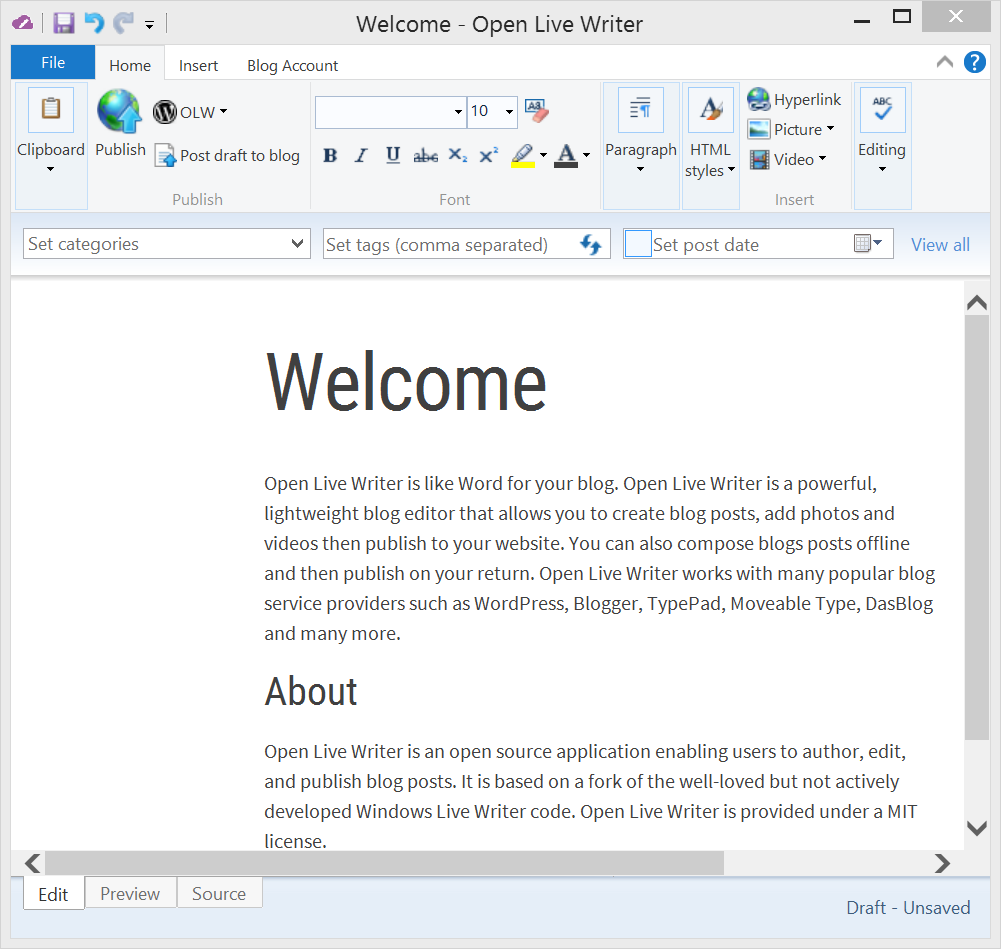
vim
An elegant editor for a more civilized age. There are other text editors available. Heck, I use the Visual Studio editor for the vast majority of my development work. But when it comes down to it, vim is just faster at editing than anything else I’ve seen. It’s easily scriptable and the modal nature mixed with repeat key make it just too easy to use (once you get the hang of it).
Utilities
7-Zip
Easiest way to create a zip. Just right click on the files you want to include
and select 7-Zip/Add To Archive... My personal favorite is the ability to
extract an archive to the current folder.
AutoHotkey
Windows scripting tool. I tend to use this to create hotkeys to move and resize windows. There are tons of examples and scripts available to do just about anything.
Chocolatey GUI
Chocolatey is like apt-get for windows. It gives you a command line tool to quickly and easily download and install programs and tools. Chocolatey is the best. And to make it better, check out Boxstarter.
But I digress. Chocolatey GUI gives you a UI on top of Chocolatey, showing you what you have installed and letting you search for more programs.
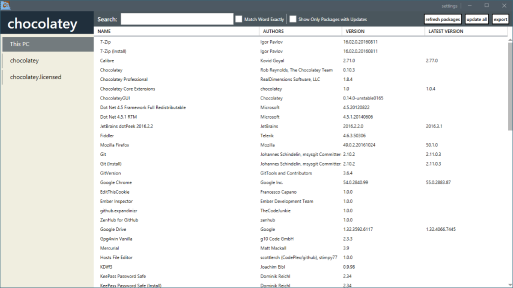
ditto
Ditto starts up with Windows and quietly keeps track of your clipboard. I tend to use it to get back the last thing I had in my clipboard before I accidently copied over it, but it can do a lot more. It stores more of my clipboard history than I think I’d ever need. What’s more, it can sync cliboards between computers and has support for images.
Dropbox
Seamlessly sync files across all your devices. With OneDrive being built into Windows and coming with 1TB of space for a year, I’ve mostly moved over there. Dropbox is still good for services that integrate directly with it, like Project Gutenburg
Filezilla
A cross platform FTP server and client. Easy to setup. Easy to use.
The client lets you set bookmarks for your favorite FTP sites. Which is great because I can never remember the passwords to any of the sites I need.
Microsoft Security Essentials
Finally MS has started shipping virus protection with the OS. This has always been significantly less of a pain in the ass than anything else I’ve used. And it’s free. No reason to keep looking.
PuTTY
The canonical SSH client for Windows. If you need to log in to a remote Linux machine, this is the tool for you.
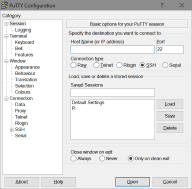
Sysinternals
A whole suite of great command line and GUI applications for digging into your Windows computer. If you need more information about something on your computer chances are you’ll be able to find it with one of these tools.
Some examples:
- PsList
- A command line utility to show you all the running processes
- MoveFile
- Ever have a problem where you can’t move or delete a file because it’s currently in use? movefile will schedule it to be moved on your next reboot before anyone else has a chance to lock it up.
- Process Explorer
- The Task Manager on crack.
TrueCrypt
TrueCrypt lets you create an encrypted file that you can then mount like a thumb drive. All files stored on that drive are encrypted on disk. Because it’s fully encrypted you can safely put the TrueCrypt file in your OneDrive or DropBox.
TrueCrypt is no longer being supported. VeraCrypt is a continuation of the project by a different team. I have not had a chance to use it though.
WinDirStat
Wondering what’s eating up all of your disk space? Load up WinDirStat and you’ll see a map of your harddrive. You can now quickly dig down and figure out what the problem is. Typically it’s that you should have sprung for the larger hard drive in the first place, because there’s no way you’ll want to delete all of those sweet vacation pics.
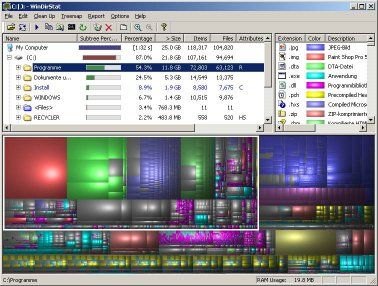
Visual Studio Extensions
CodeMaid
CodeMaid is an open source Visual Studio extension to cleanup, dig through and simplify our C#, C++, F#, VB, PHP, JSON, XAML, XML, ASP, HTML, CSS, LESS, SCSS, JavaScript and TypeScript coding.
It’s like a free (much) less annoying version of ReSharper.
VSOpenIn
A simple yet wonderful Visual Studio plugin to open the current file in an editor of your choice. While I really enjoy Visual Studio and intellisense, sometimes I just need to do some quick edits in vim. This lets me switch back and forth with ease.
Full disclosure: I wrote this one.
NUnit 2 Test Adapter
NUnit is a popular unit testing framework for .Net. the test adapter allows tests to be easily run and debugged from within Visual studio.
Productivity Power Tools 2017
Productivity Power Tools adds a bunch of great features into Visual Studio 2017. To be honest, the plugin integrates so seamlessly that I have a hard time knowing which features come from this plugin and which are native to VS.
There’s a long list, but here are some of my favorites:
- Ctrl+Click GoTo Definition
- Turns method calls and types into hyperlinks to their files
- Custom Document Well
- Improved the tab bar across the top of the main window
- Fix Mixed Tabs
- Detects when a document has oth tabs and spaces
- Converts all tabs into spaces to keep your formatting consistent
- Match Margin
- Click on any word in the document and all instances of it become highlighted in the scroll bar
- Solution Error Visualizer
- Any files with errors or warnings are shown in Solution Explorer with a squiggle underneeth
- Time Stamp Margin
- All output in the debug window is prepended with a datestamp. Simple but useul.
SlowCheetah
Visual Studio web projects have this great feature where you the web.config is transformed when building in debug or release mode. This way you can create a common config and define what needs to change for various environments.
SlowCheetah brings this feature to all project types.
VS Spellchecker
Visual Studio plugin that highlights spelling errors in comments and string literals.